- 171浏览
- 2022-09-27


html
<div class="wrap">
<div class="before"></div>
<div class="content">鼠标划过</div>
<div class="after"></div>
</div>css
.wrap {
width:100px;
height:100px;
background-color:rgb(240,236,236);
position:relative;
left:200px;
overflow:hidden;
}
.before {
width:100%;
height:100%;
background-color:rosybrown;
position:absolute;
left:-100px;
top:0;
opacity:0;
}
.after {
width:100%;
height:100%;
background-color:rosybrown;
position:absolute;
right:0px;
z-index:-1;
}
.content {
position:absolute;
z-index:3;
}
js
$('.wrap').mouseenter(function() {
$(this).find('.before').css('opacity', '1').animate({
'left': '0'
}, 200)
$(this).find('.after').css({
'z-index': '-2',
'width': '100px'
})
})
$('.wrap').mouseleave(function() {
$(this).find('.before').css({
'opacity': '0',
'left': '-100px'
})
$(this).find('.after').css('z-index', '2').animate({
'width': '0'
}, 200)
})
版权声明:
1、本文系转载,版权归原作者所有,旨在传递信息,不代表看本站的观点和立场。
2、本站仅提供信息发布平台,不承担相关法律责任。
3、若侵犯您的版权或隐私,请联系本站管理员删除。
4、本文由会员转载自互联网,如果您是文章原创作者,请联系本站注明您的版权信息。



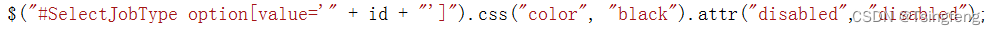











 中国互联网举报中心
中国互联网举报中心