- 154浏览
- 2022-05-08
先来看一下效果图:
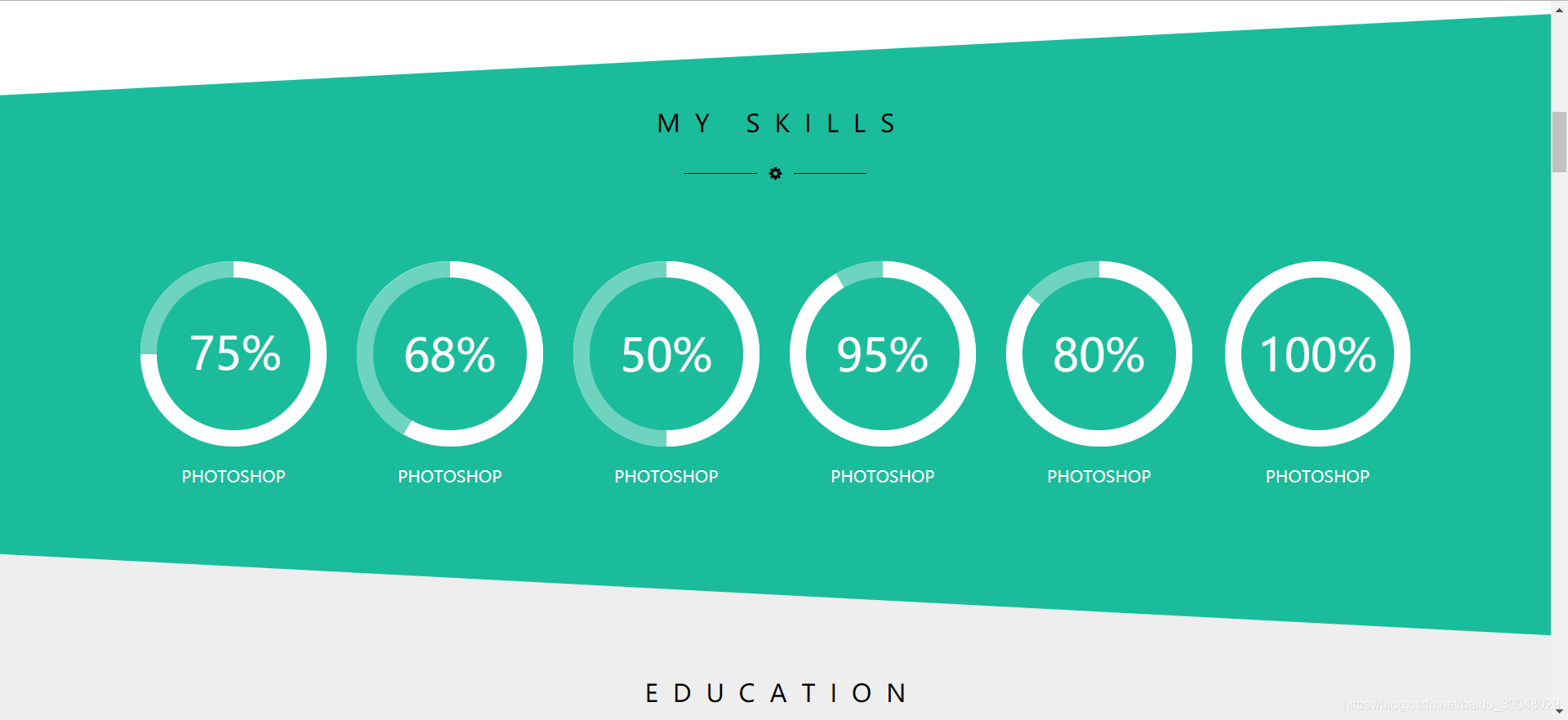
具体实现步骤:
先画一个大圆,底色为#ffffff;

<div class="third"> </div>.third{
background-color: #FFFFFF;
width: 182px;
height: 182px;
border-radius: 50%;
position: relative;
}
2.再画一个浅绿色的圆和一个与与第一个圆一样的圆

<div class="third">
<div class="second"></div>
<div class="first"></div>
</div>
.second{
background-color: #6ED4BF;
width: 182px;
height: 182px;
border-radius: 50%;
clip:rect(0,91px,auto,0);
position: absolute;
}
.first{
background-color: #FFFFFF;
width: 182px;
height: 182px;
border-radius: 50%;
clip:rect(0,auto,auto,91px);
}3.将second圆根据百分比旋转

.second{
background-color: #6ED4BF;
width: 182px;
height: 182px;
border-radius: 50%;
clip:rect(0,91px,auto,0);
position: absolute;
transform: rotate(30deg); //旋转30度
}4.最后再画一个小圆,写上百分比

<div class="third">
<div class="second"></div>
<div class="first"></div>
<div class="mask">
<span>68%</span>
</div>
</div>.third *{
position: absolute;
top: 0;
right: 0;
bottom: 0;
left: 0;
}这样圆就是在中心了
.mask>span{
display: block;
font-size: 44px;
color: white;
line-height: 150px;
}
版权声明:
1、本文系转载,版权归原作者所有,旨在传递信息,不代表看本站的观点和立场。
2、本站仅提供信息发布平台,不承担相关法律责任。
3、若侵犯您的版权或隐私,请联系本站管理员删除。
4、本文由会员转载自互联网,如果您是文章原创作者,请联系本站注明您的版权信息。















 中国互联网举报中心
中国互联网举报中心